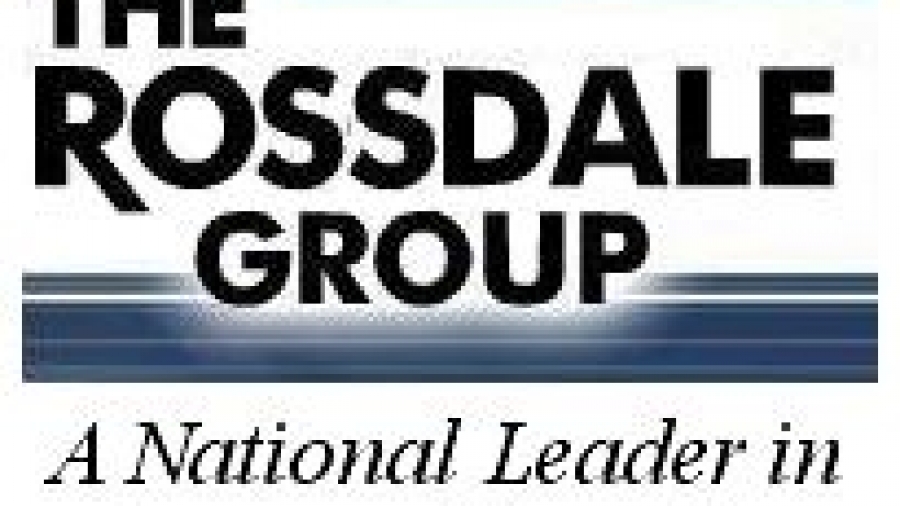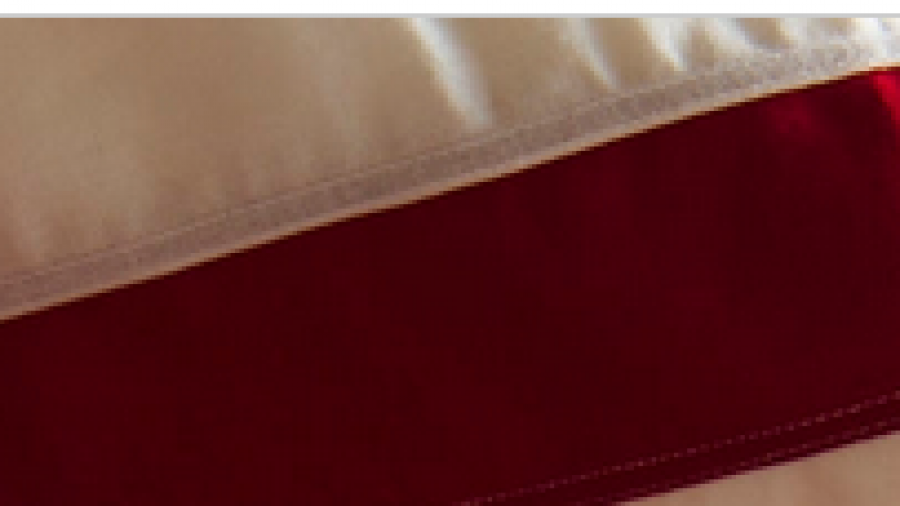The costs of healthcare & long-term care have dramatically increased in recent years. Yet, only a small minority of clients has adequate insurance and funding for this required assistance. At the same time, the spend-down of assets to qualify for government & elder benefits has changed over the years and become more complex. For most of the population, public benefits, including Medicaid & other government benefits, provide the principal funding of care. This has caused an unprecedented need for counsel fluent in asset planning & protection techniques to assist clients needing to qualify for government assistance. The faculty for this program features a national authority in the subject, who will cover tools for spend-down’s, exempt vs. non-exempt assets, differences between singles and married couples, the effect of future medical expenses on government benefits, and the landscape of Medicaid & medical expense planning. Lawyers With Purpose Founder co-presents “Mastering Medicaid Spend-downs, Government & Elder Benefits CLE” on March 11, 2020.
Building Profitable Referral Relationships: The Importance of Consistent Touches
 People have different needs regarding the amount of attention they want to receive in a relationship. For some of your referral sources, getting together once a year might be fine. Other sources might want to meet every six months, or even once a month. If the referral source is providing you with plenty of profitable leads, track the frequency of your touches to ensure you’re meeting his or her needs.
People have different needs regarding the amount of attention they want to receive in a relationship. For some of your referral sources, getting together once a year might be fine. Other sources might want to meet every six months, or even once a month. If the referral source is providing you with plenty of profitable leads, track the frequency of your touches to ensure you’re meeting his or her needs.
You also want to track the goals of each touch. Is the meeting strategic and focused on future opportunities? Is it a joint workshop or presentation? Is it a review meeting designed to make sure the expectations of both parties are being met?
Tracking touches allows you to ensure your relationship is moving forward and that it’s on solid ground. Remember: You’re not the only attorney in town. The last thing you want is a competitor swooping in and “stealing” your referral source simply because you haven’t done enough to keep the relationship going. Finally, don’t underestimate the power of a hand-written thank you note. It may seem old-fashioned, but it works.
The SECURE Act FAQ Sheet
LWP Attorney Brittney Shearin, Esq. outlines the a short list of the SECURE Act basics you need to know.
Building Profitable Referral Relationships: The Importance of Tracking Results
 As your referral relationships evolve, you want to track a wide range of information. For instance, make sure you know how many referrals you’re getting from each source, together with the average fee and retention rate per referral received.
As your referral relationships evolve, you want to track a wide range of information. For instance, make sure you know how many referrals you’re getting from each source, together with the average fee and retention rate per referral received.
If one referral source is providing prospects that generally turn into long-term, high-fee clients, you obviously want to do everything in your power to keep that referral source happy (we’ll talk about how to do that later). Conversely, you might want to reconsider your relationship with a referral source whose clients only want, say, a basic will or a power of attorney, or whose decisions are based on your price rather than your value.
You also want to make sure you’re measuring expectations. If you hosted a joint event with your referral source, were both your and the allied professional’s expectations met? Do you even know what the expectations and goals are? If you do, are they being met consistently?
If your referral source expects you to provide referrals to him or her, be sure to track that. A word of caution: tit for tat relationships can become problematic. If it’s all about “who’s getting the better deal” the relationship might not be a healthy one. This is not the relationship you want nor the type of relationship we have been describing.
Finally, whenever you discuss results with your referral source, be sure to talk about future opportunities to strengthen and grow the relationship.
Next time we’ll talk about another piece of information you should be tracking—touches.
Building Profitable Referral Relationships: Qualifying Your Referral Sources
 Last time, we detailed the types of questions you need to ask to both demonstrate your value to the allied professional and to quickly determine if working with the professional will be of value to you. Now let’s discuss the latter topic a bit further. What are some of the red flags you should look for? That is, how can you determine whether the referral source in question is a “fit” or a “mis-fit?”
Last time, we detailed the types of questions you need to ask to both demonstrate your value to the allied professional and to quickly determine if working with the professional will be of value to you. Now let’s discuss the latter topic a bit further. What are some of the red flags you should look for? That is, how can you determine whether the referral source in question is a “fit” or a “mis-fit?”
First and foremost, you need to know whether the professional is willing to meet again and follow specific actions you find helpful in generating a profitable relationship, such as attending one of your workshops. Similarly, you must know that the professional will tell his or her clients to contact your firm or attend a workshop. If they won’t follow your process, or don’t follow through with their commitments, the best course of action is to walk away. Or better yet, run away. How can you have a profitable relationship with a professional who is not interested in your needs or learning the basics of the services you have to offer?
As you meet with your target professional, you’ll also want to ask yourself the following question: Does this individual have the “heart of a teacher” or the “heart of a salesman?” You want to forge referral relationships with the former. Also, does the professional have poor communication skills, that is, does everything seem to be about him or her? This is another red flag.
The fact is, you only have so much time. Don’t make the mistake of believing that you can turn a prospective referral source around to your way of thinking. Maybe, with a great deal of time and effort, you can. However, your time is better spent on professionals with whom you have synergy and who can identify your value quickly!
One more thing: If all goes well during your meeting, be sure to specify exactly what the next steps in your relationship will be. “Great meeting you, I’ll be in touch” is not an effective way to end the meeting. Success depends on creating a plan for how to work together that produces results, not having a nice first meeting.
Building Profitable Referral Relationships: Ask the Right Questions
 Asking the right questions accomplishes several goals. It allows you to find ways to distinguish yourself from your competition and demonstrate the value you offer the allied professional and his or her clients. This can convince the professional to move forward with you. In addition, asking the right questions allows you to determine whether or not you want to forge a relationship with this particular professional. The key is understanding what type of questions to ask allied professionals—and why.
Asking the right questions accomplishes several goals. It allows you to find ways to distinguish yourself from your competition and demonstrate the value you offer the allied professional and his or her clients. This can convince the professional to move forward with you. In addition, asking the right questions allows you to determine whether or not you want to forge a relationship with this particular professional. The key is understanding what type of questions to ask allied professionals—and why.
- Ask questions that help you understand what they do
- Ask questions to understand their experiences when working with attorneys, and what their clients have experienced working with attorneys
- Ask questions to understand where there is opportunity or challenges
- Ask questions to gain an understanding of what your services mean to them
- Ask if they think their clients are planning properly
- Ask questions to help you identify what to expect from this relationship
- Ask questions that let them discuss how they see your firm supporting them and their goals
As you can see, a professional’s answers to these types of questions will give you an opportunity to further demonstrate your value by addressing his or her greatest concerns and showing how the two of you can work effectively together. Equally important, the answers will help you determine whether you want to work with this professional. We’ll talk more about qualifying your referral sources next time.
Building Profitable Referral Relationships: How to Get Off on the Right Foot
 Why should a professional refer his or her clients to you? For starters, the professional must know why and how your services will benefit his or her clients. The professional must also be confident that you will “do right” by his or her clients—basically, that you will provide effective legal representation.
Why should a professional refer his or her clients to you? For starters, the professional must know why and how your services will benefit his or her clients. The professional must also be confident that you will “do right” by his or her clients—basically, that you will provide effective legal representation.
Next, why should the professional refer clients to you rather than the firm down the street? How do you distinguish yourself and assure them that you will keep your promises? Perhaps it’s your process that sets you apart and addresses their initial concerns. Or the number of years you’ve focused on elder law and estate planning. Or the fact that you have plenty of recommendations from former and existing clients. Or maybe, what you have to say is something they have never heard before and they find extreme value in it.
Once you and the allied professional have agreed that there is value in your working together, you may find yourself thinking along the following lines: “This is going well, the professional really likes me, I’m going to get plenty of work from this person.”
Hold on. Remember, your goal isn’t just to have nice meetings. You want meetings that generate revenue. You need to know that this particular professional is someone you’re comfortable working with and a person who has the potential to actually deliver revenue-producing clients to you. In order to know that, you need to ask the right questions. We’ll cover the types of questions you need to ask in our next email.
Building Profitable Referral Relationships: With Whom Should You Meet?
 Simply put, you want to meet with professionals that service your market in a different way than you do and whose clients (or patients) can benefit from your services.
Simply put, you want to meet with professionals that service your market in a different way than you do and whose clients (or patients) can benefit from your services.
So where do you find these professionals? Your sources can be broken down into four categories: institutions such as hospitals and hospices; wholesalers like brokerage houses, insurance companies, and banks; agencies such as nursing homes, RCILs, and ARCs; and advisors, including financial advisors, insurance representatives, accountants, and tax preparers.
It can be helpful to think of these four categories as a funnel, with institutions and wholesalers at the top, agencies and advisors in the middle of the funnel, and their clients (or patients) at the bottom of the funnel, ready to flow into your firm as prospective clients.
Now that we know the institutions, wholesalers, agencies, and advisors with whom you want to meet, let’s look at how to get started on the right foot with them and how to clearly understand your value proposition. We’ll cover that next time.
Operation Maintenance Program
With 2020 on the horizon, now is a wonderful time to roll out a Maintenance Program! A Maintenance Program helps you meet your revenue goals, foster lifelong clients, and focus on the proactive approach versus a reactive one.
VA New Rule Highlights
In this fourth part of a four part series on how to represent a claimant before the VA, Matthew Donald, Esq. Director of VA Services, cuts through the misinformation and provides an overview of what is actually happening with the VA’s proposed rule change.